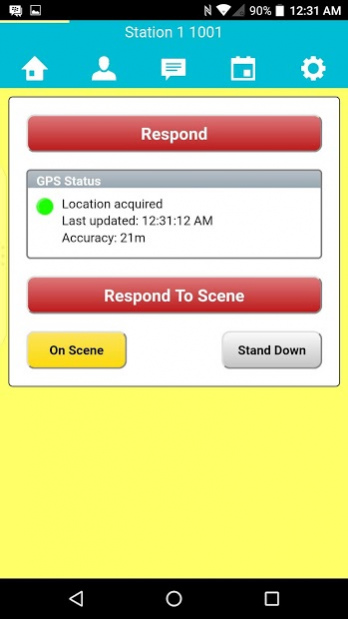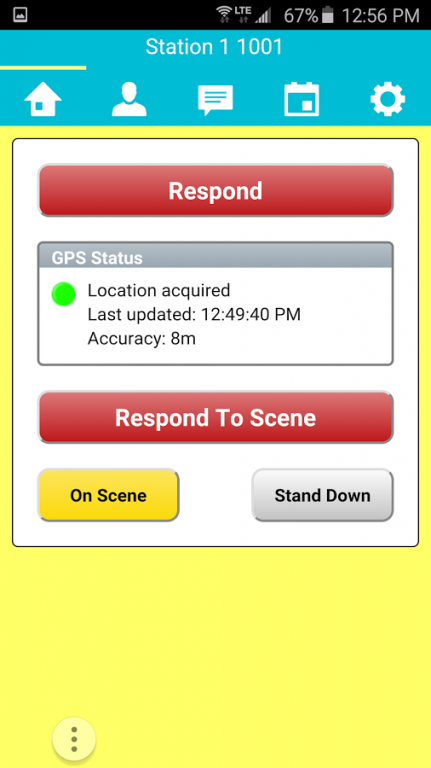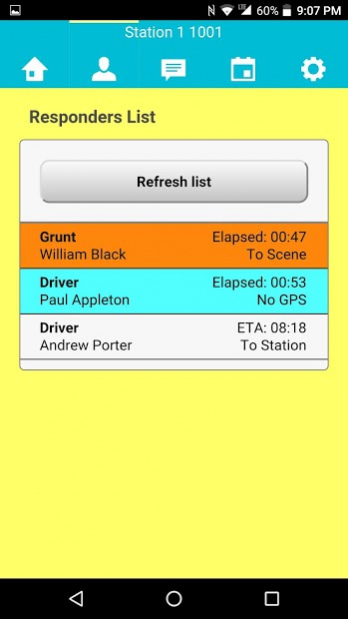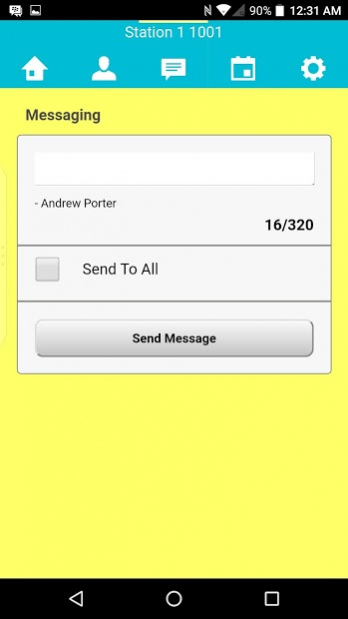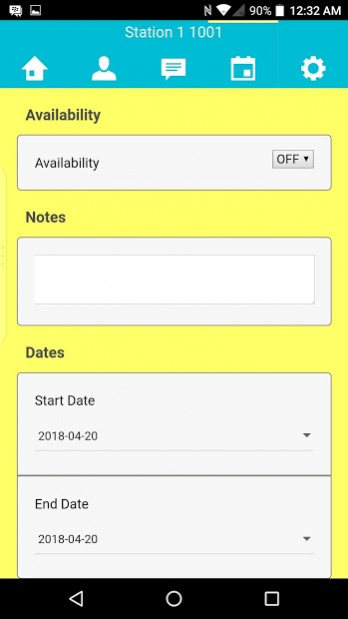FireQ RVS Legacy 4.9.0
Free Version
Publisher Description
The FireQ-RVS app is one part of a two-part system that provides volunteer and on-call firefighters with information about who is responding to an emergency situation and when they will arrive. The FireQ-RVS is a rapid response verification system designed by a firefighter to complement existing dispatch systems. With rapid response verification information, firefighters are able to make better-informed decisions about the emergency situation.
Responding firefighters use their smartphones to indicate their intent to respond to an emergency situation and to see a complete list of other responders, granting them greater flexibility when responding to an incident. FireQ-RVS uses real-time, GPS services for accurate location information and ETA calculations. The quality and quantity of communication and coordination of firefighters during an emergency affects the time required to take control of the event, and it affects the time required to mitigate it.
FireQ-RVS Features
• Detailed information for all members about who is responding, with ETA information
• State-of-the-art GPS mapping technologies
• Stand down communication option
• Closed-loop communication features for active department members
• Incident report creation
• Inventory tracking
• Training and certification tracking
• Increased safety for firefighters when en route to an incident
FireQ-RVS is a natural evolution in fire services communication and increases the communication and coordination during response processes. Firefighters respond with more information, increased confidence and the security of being counted as a responder. For more information, please visit us at www.fireq-rvs.com.
About FireQ RVS Legacy
FireQ RVS Legacy is a free app for Android published in the Office Suites & Tools list of apps, part of Business.
The company that develops FireQ RVS Legacy is Breton SmarTek. The latest version released by its developer is 4.9.0.
To install FireQ RVS Legacy on your Android device, just click the green Continue To App button above to start the installation process. The app is listed on our website since 2018-06-28 and was downloaded 12 times. We have already checked if the download link is safe, however for your own protection we recommend that you scan the downloaded app with your antivirus. Your antivirus may detect the FireQ RVS Legacy as malware as malware if the download link to com.BretonSmarTek.FireQueue is broken.
How to install FireQ RVS Legacy on your Android device:
- Click on the Continue To App button on our website. This will redirect you to Google Play.
- Once the FireQ RVS Legacy is shown in the Google Play listing of your Android device, you can start its download and installation. Tap on the Install button located below the search bar and to the right of the app icon.
- A pop-up window with the permissions required by FireQ RVS Legacy will be shown. Click on Accept to continue the process.
- FireQ RVS Legacy will be downloaded onto your device, displaying a progress. Once the download completes, the installation will start and you'll get a notification after the installation is finished.